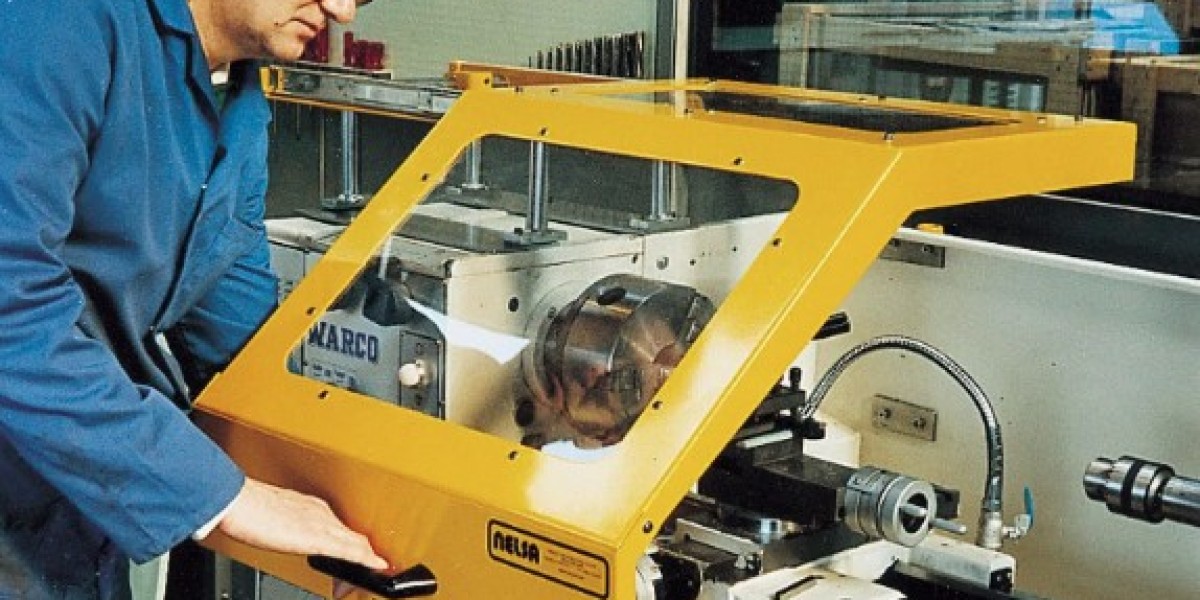A tower fan is a sleek and efficient cooling solution that can significantly improve your home's comfort, especially during hot summer months. With a variety of models available, selecting the right tower fan can be overwhelming. This comprehensive guide will help you understand the key factors to consider when choosing the best tower fan for your specific needs.
Understanding Tower Fans
Tower fans are a popular choice for many reasons:
- Space-Saving Design: Their slim, upright design takes up minimal floor space, making them ideal for smaller rooms or apartments. Unlike traditional pedestal fans, tower fans don't require a large base and can fit easily into tight corners or behind furniture.
- Quiet Operation: Most tower fans operate quietly, making them perfect for bedrooms, offices, and libraries. Modern tower fans are equipped with advanced noise reduction technology, such as silent motors and sound-dampening materials, ensuring a peaceful and undisturbed environment.
- Wide Air Circulation: They can efficiently circulate air throughout a room, providing a refreshing breeze. Unlike traditional fans that blow air in a concentrated stream, tower fans distribute air evenly across a wider area, creating a more comfortable and consistent cooling effect.
- Adjustable Airflow: Many models offer multiple speed settings and oscillation features, allowing you to customize the airflow to your preference. You can choose from a gentle breeze to a powerful cooling blast, depending on your comfort level and the room temperature.
Key Factors to Consider
Height and Width:
- Height: Taller fans typically have a wider reach and can cool larger rooms more effectively. Consider the ceiling height of your room to ensure optimal airflow. A taller fan can effectively circulate air throughout the room, even reaching the upper corners.
- Width: A wider base provides better stability, especially for taller models. A wider base also ensures that the fan doesn't tip over, even when placed on uneven surfaces or when the oscillation feature is activated.
Oscillation:
- Oscillation Feature: This allows the fan to swivel from side to side, distributing cool air evenly across the room. Oscillation is particularly useful for larger rooms or open-plan spaces, as it ensures that the entire area is cooled effectively.
- Oscillation Range: A wider oscillation range ensures maximum coverage. Some models offer a wider oscillation range, allowing the fan to cover a larger area and provide more comprehensive cooling.
Airflow Settings:
- Multiple Speed Settings: This allows you to adjust the airflow intensity to suit your needs, from a gentle breeze to a powerful cooling blast. Low-speed settings are ideal for creating a relaxing atmosphere, while high-speed settings are perfect for quickly cooling down a warm room.
- Airflow Direction: Some models offer adjustable airflow direction, allowing you to direct the cool air where you need it most. This is especially useful for targeting specific areas, such as a desk or a bed, or for redirecting the airflow away from sensitive areas.
Noise Level:
- Quiet Operation: A low noise level is essential for a peaceful environment, especially during sleep. Modern tower fans are designed to operate quietly, using advanced noise reduction techniques to minimize any disturbances.
- Noise Reduction Technology: Some fans incorporate noise-reducing features like silent motors and sound-dampening materials. These features can significantly reduce the noise level, making the fan almost inaudible in sleep mode or low-speed settings.
Remote Control:
- Convenience: A remote control allows you to adjust the fan's settings from a distance, making it easier to operate, especially if the fan is placed high or in an inaccessible location. With a remote control, you can easily change the speed, oscillation, and timer settings without having to get up from your bed or couch.
- Timer Function: Some remote controls include a timer function, allowing you to schedule the fan to turn on or off automatically, saving energy and promoting energy efficiency. You can set the timer to turn the fan off after a specific period, such as 8 hours, ensuring that it doesn't run unnecessarily when you're asleep or away from home.
Energy Efficiency:
- Energy Star Rating: Look for models with an Energy Star rating, as they are more energy-efficient and can help reduce your electricity bills. Energy Star-certified fans use less energy to produce the same cooling effect, resulting in lower energy costs and a smaller carbon footprint.
- Low Power Consumption: A low power consumption rating indicates that the fan won't significantly impact your energy usage. By choosing a low-power fan, you can save money on your energy bills and contribute to a greener environment.
Additional Features:
- Ionizer: An ionizer can help purify the air by removing dust, allergens, and other airborne particles. An ionizer can improve air quality, especially in areas with high pollution levels or allergens, creating a healthier and more comfortable living environment.
- Sleep Mode: A sleep mode gradually reduces the fan speed over time, providing a gentle cooling effect that helps you fall asleep faster. Sleep mode is designed to mimic natural cooling patterns, creating a calm and serene atmosphere that promotes restful sleep.
- Remote Control: As mentioned earlier, a remote control is a convenient feature that allows you to adjust the fan's settings from a distance.
- Timer: A timer function allows you to set the fan to turn off automatically after a specific period, saving energy and preventing unnecessary operation.
- Oscillation: Some models offer a wider oscillation range, allowing the fan to cover a larger area and provide more comprehensive cooling.
Tips for Optimal Performance
- Placement: Place the fan in a central location for maximum air circulation. Avoid placing it near walls or corners, as this can restrict airflow. Placing the fan in a central location ensures that the cool air can circulate freely throughout the room, maximizing its cooling effect.
- Cleaning: Regularly clean the fan's blades and grille to remove dust and debris. This will improve airflow and prevent the fan from becoming a dust collector. Cleaning the fan regularly will also help maintain its performance and extend its lifespan.
- Maintenance: Follow the manufacturer's instructions for proper maintenance. Depending on the model, this may include oiling the motor or replacing filters. Regular maintenance will ensure that the fan continues to operate efficiently and quietly.
- Energy Efficiency: Use the fan with other cooling methods, such as air conditioning, to reduce energy consumption. For example, you can use the fan to circulate cool air from an air conditioner more efficiently, reducing the need to run the air conditioner at full capacity.